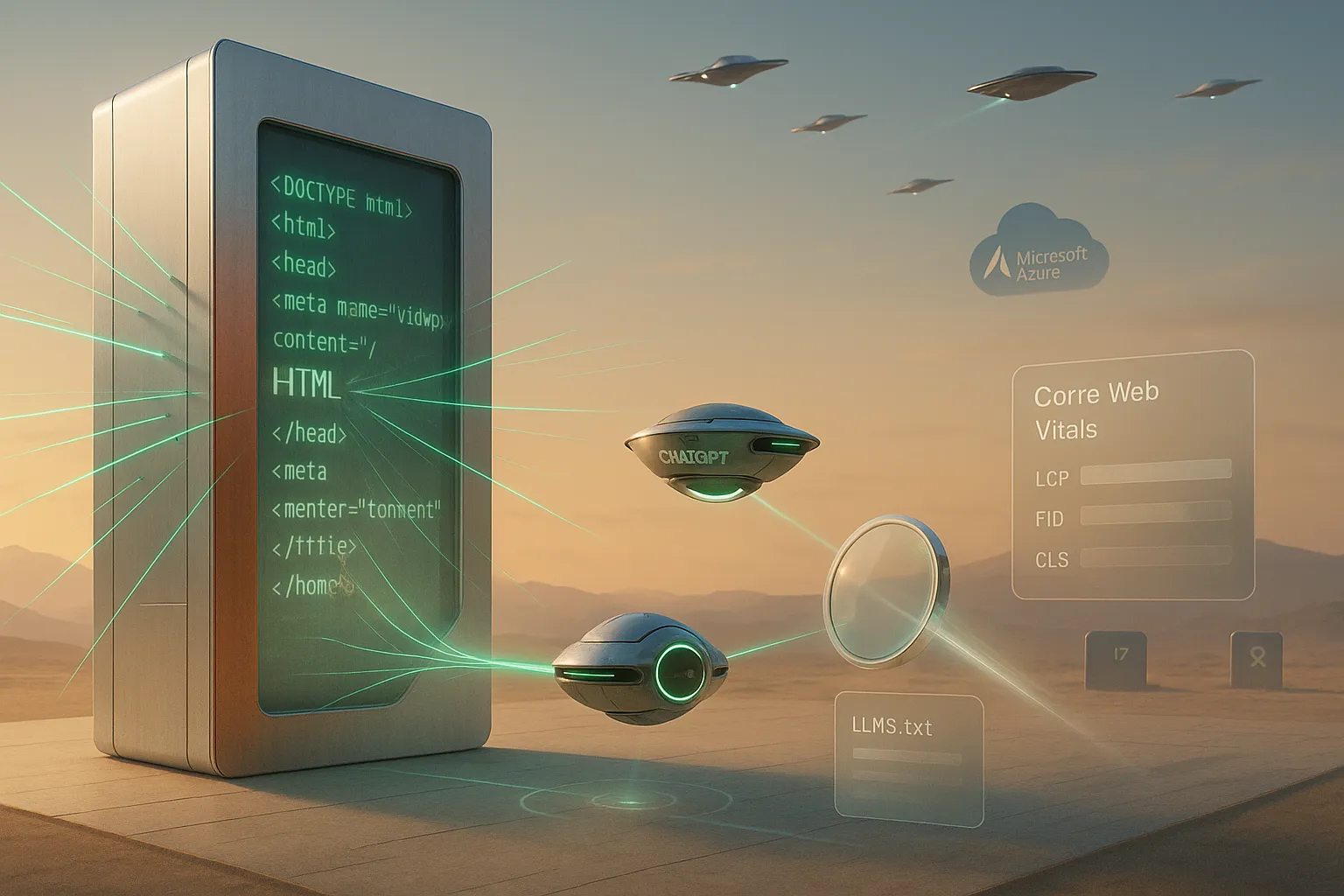💡 TL;DR - The 30 Seconds Version
⚡ ChatGPT's crawlers abandon slow pages with HTTP 499 errors, cutting off 5% of requests from sites that don't respond fast enough.
🤖 Three separate bots handle different jobs: OAI-SearchBot indexes, ChatGPT-User fetches real-time answers, and GPTBot trains models with 569 million monthly requests.
🚫 JavaScript-heavy sites become invisible because ChatGPT crawlers can't execute code, forcing a return to server-side rendering for AI visibility.
📊 Sites need sub-500ms response times and Core Web Vitals under Google thresholds to compete for citations in ChatGPT's answer generation.
📈 Go Fish Digital saw ChatGPT citations appear within one week after adding structured bullet points, showing optimization works quickly.
🎯 Bot experience now matters as much as user experience - fast HTML beats fancy JavaScript for AI search rankings.
ChatGPT has a problem with slow websites. The AI doesn't wait around.
Server logs reveal something strange about ChatGPT's crawlers. They generate HTTP 499 error codes at rates you never see with Google's bot. These errors tell a simple story: ChatGPT gave up and closed the connection before your server could respond.
HTTP 499 error analysis and crawler behavior insights from original research by Jérôme Salomon and data from Oncrawl.
The data shows 99% of these timeout errors come from ChatGPT-user, the bot that fetches pages in real-time when someone asks a question. Some sites see this error on 5% of all ChatGPT crawler visits. The same page that loads fine for one request gets abandoned on the next.
This matters because ChatGPT-user decides which sites get quoted in answers. Miss that window, and you lose the citation. No citation means no referral traffic from what's becoming a major search platform.
ChatGPT runs three different crawlers with distinct jobs
OpenAI operates three separate bots, each with different behavior patterns. OAI-SearchBot builds the search index by crawling continuously. ChatGPT-User makes quick visits when users ask specific questions. GPTBot collects training data and generates the most traffic.
These crawlers hit hard. Vercel reports 569 million requests monthly across their network. Some sites see over 150 requests per second from multiple IP addresses at once. The load has forced shared hosting providers to limit AI crawlers to 10 requests per minute.
The crawlers run through Microsoft Azure infrastructure but use IP ranges that change frequently and don't match published documentation. Webmasters report CPU spikes to 300% during peak crawler activity.
JavaScript kills your chances with ChatGPT Search
ChatGPT's crawlers can't run JavaScript. This isn't a minor limitation - it's a fundamental shift backward from modern web crawling.
Google's bot renders JavaScript and sees dynamic content. ChatGPT's bots see only the initial HTML response. Single-page applications, dynamic loading, and JavaScript-dependent features remain invisible.
Vercel's research confirms ChatGPT fetches JavaScript files but treats them as text files, not executable code. The bot downloads 11.5% of its requests as JavaScript but can't understand what any of it does.
This forces a return to server-side rendering for any site that wants AI visibility. If you disable JavaScript in your browser and content disappears, ChatGPT can't see it either.
Speed determines which sites get selected from search results
ChatGPT Search uses Bing's results but applies its own selection algorithm. The system shows 73% similarity to Bing's rankings but analyzes about 12 results to build comprehensive answers.
Speed plays a major role in source selection. Sites with Core Web Vitals scores under Google's thresholds (page loads in 2.5 seconds, interactions respond in 200ms) get cited more often. Server response times under 500ms work best because ChatGPT's crawlers don't retry failed requests.
The selection process also favors longer content. Articles over 1,500 words perform better than short posts. Business websites make up 58% of local search sources. Clear hierarchical organization helps too.
ChatGPT support staff confirmed that "the decision on which pages to crawl is influenced by the relevance of the title, the content within the snippet, the freshness of the information, and the credibility of the domain."
Title tags and meta descriptions act as the first filter. ChatGPT reads these before deciding whether to visit your page at all.
The technical requirements for AI search visibility
Bot experience now matters as much as user experience. ChatGPT needs fast, clean HTML with clear structure.
Server-side rendering becomes non-negotiable. Static site generation works too. The key is making sure critical content appears in the initial HTML response without JavaScript.
Schema markup helps ChatGPT understand content context. Proper heading hierarchy (H1 through H6) acts as a content roadmap. Semantic HTML elements like article, section, and nav improve comprehension.
A new standard called LLMS.txt emerged in September 2024. It works like a sitemap for AI, providing curated content at domain.com/llms.txt in markdown format.
Real results from technical changes
Go Fish Digital added a structured "Notable Clients" section with bullet points to an existing article. Within one week, ChatGPT Search started showing their clients in results.
This demonstrates how structured data formats get parsed and cited more often than unstructured text. Wikipedia dominates AI citations with 47.9% of top results, suggesting that Wikipedia-style formatting works: clear headers, bullet points, factual statements.
Sites that implement proper server-side rendering see ChatGPT citations appear within 2-4 weeks. Currently, 63% of websites receive some traffic from AI platforms, though it represents less than 1% of total traffic for most sites.
What works for ChatGPT optimization
Technical fundamentals matter most. Configure robots.txt to allow OAI-SearchBot access. Implement server-side rendering for all critical content. Add comprehensive schema markup using JSON-LD format.
Content structure needs clear H1-H6 hierarchy. Use bullet points for key information. Create fact-checkable snippets with attribution. Front-load important information for efficient extraction.
Long-term strategies include developing content that answers conversational queries. Build topic clusters with strong internal linking. Monitor crawler behavior through server log analysis.
New tools like Morningscore and Profound now track ChatGPT citations, letting you measure actual AI visibility based on real data.
The efficiency gap between AI and traditional crawlers
ChatGPT's crawlers work far less efficiently than Google's bot. Googlebot generates 4.5 billion monthly requests with sophisticated prioritization. ChatGPT's combined crawlers produce about 1 billion requests with higher error rates and poor URL selection.
The efficiency difference is stark: ChatGPT crawlers show 47x less efficiency. They frequently attempt to fetch outdated assets and exhibit poor content prioritization.
Geographic distribution differs too. AI crawlers operate mainly from US data centers while Googlebot uses a globally distributed approach. ChatGPT focuses heavily on HTML (57.7%) with no JavaScript rendering capability.
Recent updates change the game
December 2024 marked a turning point when ChatGPT Search became available to all logged-in users globally. The platform enhanced real-time search capabilities, integrated shopping functionality, and improved source attribution.
Technical infrastructure updates included better handling of paywalled content, enhanced filtering, and more sophisticated content processing. The crawler behavior evolved to show better respect for robots.txt directives and improved integration with Bing's index.
However, the fundamental limitation remains: no JavaScript execution. This continues to challenge modern web applications seeking AI visibility.
Why this matters:
- Your site's speed directly determines whether ChatGPT cites you - slow pages get abandoned before they can be analyzed, costing you visibility in AI search results
- JavaScript-heavy sites become invisible to AI - the technical shift backward to server-side rendering rewards sites that prioritize accessibility and performance fundamentals
❓ Frequently Asked Questions
Q: How can I tell if ChatGPT's crawlers are hitting my site?
A: Check your server logs for user agents containing "OAI-SearchBot," "ChatGPT-User," or "GPTBot." Look for HTTP 499 errors - these show when ChatGPT abandoned your page due to slow loading. Many sites see 10-150 requests per second from multiple IP addresses in the 40.84.x.x and 52.230.x.x ranges.
Q: What's the difference between the three ChatGPT bots?
A: OAI-SearchBot builds the search index continuously. ChatGPT-User fetches pages in real-time when someone asks a question. GPTBot collects training data and creates the most server load. You can block GPTBot without affecting search visibility, but blocking the other two will hurt your ChatGPT citations.
Q: How do I test if my JavaScript content is visible to ChatGPT?
A: Disable JavaScript in your browser and reload your page. If content disappears, ChatGPT can't see it. The bots download JavaScript files (11.5% of requests) but treat them as text, not executable code. You need server-side rendering or static generation for AI visibility.
Q: What should I put in my robots.txt for ChatGPT crawlers?
A: Allow "OAI-SearchBot" and "ChatGPT-User" for search visibility. You can block "GPTBot" to reduce server load without losing citations. Add "Crawl-delay: 10" to limit requests to 10 per minute if you're experiencing server strain from the aggressive crawling patterns.
Q: How long does it take to start getting ChatGPT citations after optimization?
A: Sites implementing proper server-side rendering typically see ChatGPT citations appear within 2-4 weeks. Go Fish Digital saw results in one week after adding structured bullet points. The key factors are fast server response times (under 500ms) and clear content structure.
Q: What is LLMS.txt and do I need it?
A: LLMS.txt is a new standard introduced in September 2024 that acts like a sitemap for AI. Place it at domain.com/llms.txt with curated markdown content. While not required, it helps AI models find and understand your most important content more efficiently.
Q: How much traffic should I expect from ChatGPT Search?
A: Currently, 63% of websites receive some AI platform traffic, but it represents less than 1% of total traffic for most sites. The main value comes from citations that build authority and brand recognition, not direct traffic volume. Think of it as earning mentions in a respected publication.
Q: Can I track my ChatGPT Search citations?
A: Yes, new tools like Morningscore and Profound now offer ChatGPT citation tracking. You can also manually search relevant queries in ChatGPT Search to see if your content appears. Monitor server logs for ChatGPT-User bot visits as an indicator of active crawling.