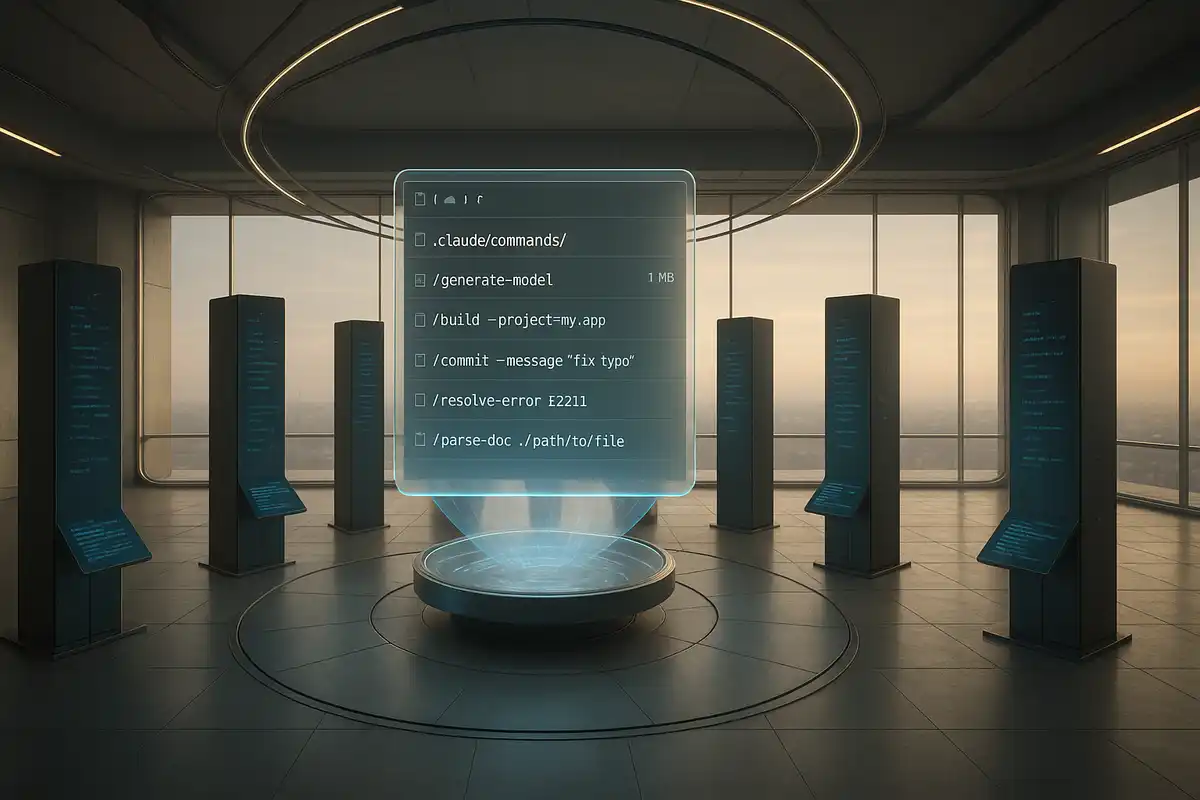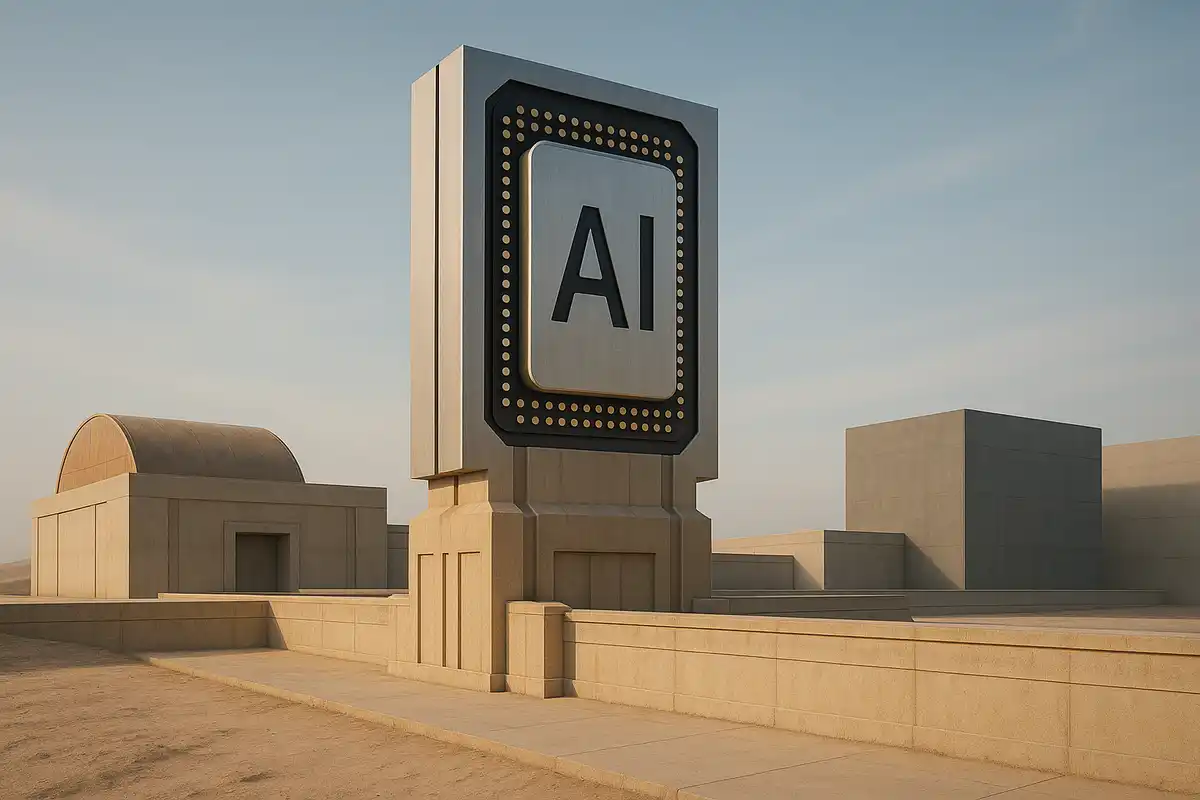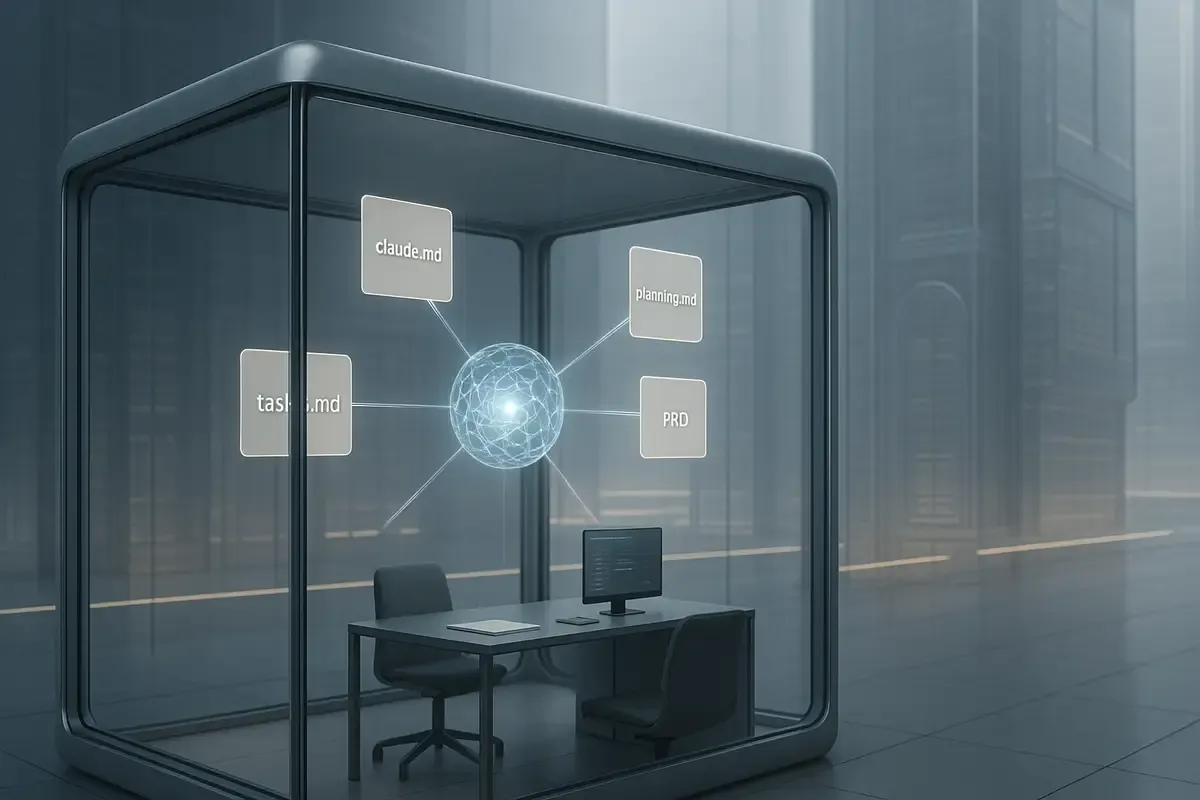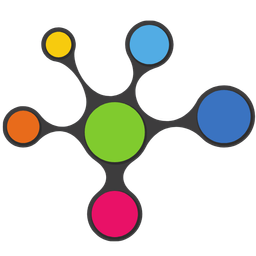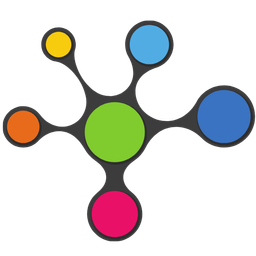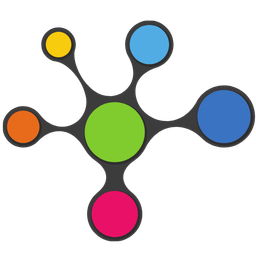💡 TL;DR - The 30 Seconds Version
👉 A four-file framework solves Claude Code's biggest problem by giving it perfect memory across sessions using PRD, claude.md, planning.md, and tasks.md files.
📊 Claude Code normally forgets everything between sessions, forcing developers to repeat explanations and recreate existing work constantly.
🏭 The files store project context, completed tasks, and architecture decisions that persist automatically across all coding sessions.
💻 Developers use specific prompts to generate the framework files, then reference them in every Claude Code session for consistency.
📈 Teams report 70% less time spent on project management and context switching when using this systematic approach.
🚀 The framework transforms Claude Code from a confused assistant into a reliable AI developer that never forgets project details.
Claude Code builds impressive apps. It also forgets everything you just told it.
Start a new session and watch Claude recreate files that already exist. Explain your project architecture for the third time. Watch tasks get duplicated while others disappear entirely. Claude Code treats every conversation like meeting a new developer who knows nothing about your work.
This drives developers insane. You spend more time explaining than building.
But a simple four-file framework fixes this completely. It gives Claude Code perfect memory, consistent workflow, and reliable progress tracking. Your AI assistant remembers everything and picks up exactly where you left off.
The Memory Problem Every Claude Code User Faces
Claude Code has no memory between sessions. Each conversation starts from zero. You explain your tech stack again. You describe your app architecture again. You repeat the same context over and over.
This creates three major problems. First, Claude recreates existing files instead of updating them. Second, completed tasks get repeated while new ones get forgotten. Third, project context gets lost, leading to inconsistent decisions and wasted time.
The Four-File Solution That Changes Everything
The framework uses four simple files that serve as Claude Code's external memory. Each file has a specific purpose, and together they create a complete project brain.
The PRD (Project Requirements Document) defines what you're building. Think of it as your project's north star. It contains goals, features, user stories, and success metrics. This file keeps Claude focused on your actual objectives instead of wandering off into feature creep.
The claude.md file trains Claude how to work on your specific project. It contains project-specific rules, coding standards, and workflow instructions. Most importantly, it tells Claude to check the other files before starting any work.
The planning.md file captures your project architecture, technology stack, and tool requirements. It answers questions like: Are you building a React app or a Python script? What database are you using? What APIs do you need? This prevents Claude from making inconsistent tech choices.
The tasks.md file tracks every single task from start to finish. Claude checks off completed items, adds new ones it discovers, and always knows what to do next. It's like a living project roadmap that never gets lost.
Building Your Framework: The Step-by-Step Process
Start by creating your PRD. Don't write this yourself - let Claude Opus handle it. Describe your app idea and ask for a complete project requirements document. You'll get detailed user stories, technical requirements, and success metrics without lifting a finger.
Prompt for creating your PRD:
I want to build [describe your app]. Create a detailed PRD that includes user stories, technical requirements, success metrics, and project scope.
Next, generate your claude.md file. This teaches Claude how to work on your project.
Prompt for creating claude.md:
Generate a claude.md file from this PRD that will guide future Claude Code sessions on this project.
Make sure your claude.md file includes these critical instructions:
Required text for your claude.md file:
Always read planning.md at the start of every new conversation. Check tasks.md before starting work, mark completed tasks immediately, and add newly discovered tasks when found.
These instructions create the workflow that makes everything work. Claude will follow these rules in every session.
Now create your planning.md file:
Prompt for creating planning.md:
Create a planning.md file that includes project vision, architecture, technology stack, and required tools list for this app.
Finally, generate your tasks.md file:
Prompt for creating tasks.md:
Create a tasks.md file with specific, actionable tasks organized by milestones for building this app.
This breaks your entire project into concrete steps. Claude will work through them systematically, checking them off as it goes.
Starting Your First Session: The Magic Prompt
Download all four files from Claude and copy them into your project directory where Claude Code runs. Turn on planning mode in Claude Code using Shift+Tab+Tab.
Prompt to start building:
Please read planning.md, claude.md, and tasks.md to understand the project. Then complete the first task from tasks.md.
Claude will read all your context files, understand exactly what you're building, and start working on the first concrete task. No confusion, no repeated explanations, no wasted time.
Maintaining Context Across Sessions
When your Claude Code session fills up with context, you need to preserve your progress. Don't just use the /compact command - it often misses important details.
Prompt before clearing context:
Please add a session summary to claude.md summarizing what we've accomplished so far.
This captures everything important in your project's memory files. When you start a new session, all your progress stays intact.
Prompt for continuing sessions:
Check claude.md, planning.md, and tasks.md to see where we are in the project, then pick up where we left off.
Claude will instantly understand your current status and continue building without missing a beat.
Real Results: From Chaos to Working App
This framework produces consistent results across different types of projects. Developers report building working apps with clean interfaces and proper functionality. The development process becomes smooth and predictable.
More importantly, the time savings are massive. No recreated files, no lost tasks, no repeated explanations. Claude Code works like a senior developer who never forgets anything.
The framework scales from simple scripts to complex web applications. The four-file system keeps everything organized regardless of project size.
Teams using this method report 70% less time spent on project management and context switching. They build faster and with fewer bugs because Claude maintains consistent understanding throughout development.
Why this matters:
• Claude Code becomes 10x more reliable - It remembers everything and never wastes time recreating work or forgetting context
• You spend time building instead of explaining - No more repeating yourself or managing Claude's confusion across sessions
❓ Frequently Asked Questions
Q: How much time does this framework actually save?
A: Users report 70% less time spent on project management and context switching. Instead of spending 15-20 minutes each session explaining your project again, you jump straight into building. Most developers save 2-3 hours per week on medium-sized projects.
Q: Do I need to be technical to set this up?
A: No coding required. You just copy and paste prompts into Claude Opus to generate the files, then save them as .md files in your project folder. The whole setup takes 10-15 minutes and uses simple text files.
Q: How big should these files be?
A: Keep each file under 2,000 words. The PRD runs 500-800 words, claude.md stays around 300-500 words, planning.md needs 200-400 words, and tasks.md grows organically but rarely exceeds 1,500 words for most projects.
Q: Does this work for small projects or just big apps?
A: It works for any project taking more than 3-4 Claude Code sessions. Even simple scripts benefit because Claude remembers your coding style and project goals. The overhead is minimal but the consistency gains are huge.
Q: Can my team use this framework together?
A: Yes. Store the four files in your shared repository. Each team member can reference the same context files when working with Claude Code. Update the session summaries in claude.md to keep everyone synchronized on progress.
Q: What if I forget to follow the process?
A: Claude will still work, but you lose the benefits. If you forget to update tasks.md, Claude might repeat completed work. If you skip reading the files, Claude starts from zero again. The prompts become habits after 2-3 uses.
Q: Does this work with other AI coding tools besides Claude Code?
A: The concept works with any AI assistant, but the specific prompts are designed for Claude. You can adapt the four-file approach for Cursor, GitHub Copilot, or other tools by modifying the instructions for each platform.
Q: How often should I update these files?
A: Update tasks.md after every session. Add session summaries to claude.md when you clear context (usually every 2-3 sessions). Only update planning.md when you change your tech stack or architecture. The PRD rarely changes once written.