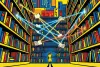💡 TL;DR - The 30 Seconds Version
🎯 ChatGPT can't actually watch YouTube videos - it guesses from transcript scraps while Gemini accesses content directly through Google's integration.
📊 Gemini 2.5 Pro pulls full transcripts and provides timestamped quotes, while ChatGPT delivers generic fluff that could apply to any business video.
🛠️ The process requires Gemini 2.5 Pro (not the free version) with deep research mode disabled for direct YouTube integration.
💡 Users get specific quotes with timestamps like (23:45) and mental models for investors instead of vague generalizations.
🚀 This method transforms 3-hour business videos into actionable investment insights in seconds rather than generic summaries.
Your ChatGPT YouTube summaries probably suck.
Here's why: ChatGPT can't actually watch videos. It's basically playing telephone with whatever transcript scraps it can find. Meanwhile, you're getting generic fluff that could've been written about any business video ever made.
Gemini? Different story entirely.
The Problem With ChatGPT 🤖
ChatGPT treats YouTube links like mystery boxes. It'll give you something, sure.
But you'll get:
• Vague generalizations that sound smart but say nothing
• "Key insights" that are actually just common sense wrapped in business jargon
• Hallucinated details that never happened in the video
• The same templated structure every single time
It's like asking someone to review a movie they've never seen.
Why Gemini Actually Works 🎯
Google owns YouTube. Shocking, right? This means Gemini can:
• Pull the actual transcript directly
• Cross-reference timestamps with content
• Understand context and nuance
• Give you specific quotes with exact timing
The difference isn't subtle. It's night and day.
The Step-by-Step Process 📋
1. Open Google Gemini (not the free version - you need 2.5 Pro)
2. Skip the deep research mode ❌
Don't enable it. You want direct integration, not Gemini wandering off to read Wikipedia articles.
3. Copy this exact prompt:
You are a corporate historian and buy-side analyst. Transform videos into timeless lessons and mental models for sophisticated investors. Analyze and synthesize - don't just summarize.
INPUTS
Link: [YOUR YOUTUBE LINK]
TASKS
- Pull the full transcript and build a timestamped outline
- Extract 10 durable business lessons. For each:
• One powerful insight sentence
• Explain the insight in detail, why it matters, and how it shows up in video (insert timestamp)
• Link to broader mental model for investors (e.g. pricing-power scarcity, vertical integration flywheel) - End with a "Perspective Shift": how this should change an investor's lens
STYLE RULES
• Write with conviction - no hedging or qualifying
• Use bold headers for each section
• Structure with bullets and complete sentences
• Quote key moments word-for-word in italics with timestamps
• Skip fluff and business clichés
• Focus on what matters for investors
OUTPUT
Investment analysis only. No introductions or commentary.
What You'll Actually Get 🚀
Here's what you'll extract from any business video:
• Specific quotes with timestamps like (23:45)
• Mental models you can apply to other investments
• Real insights instead of generic business advice
• An actual understanding of what happened in that 3-hour episode
The Reality Check 💡
ChatGPT gives you what it thinks a YouTube summary should look like. Gemini gives you what the video actually contains.
One approach guesses. The other knows.
❓ Frequently Asked Questions
Q: How much does Gemini 2.5 Pro cost compared to ChatGPT Plus?
A: Gemini 2.5 Pro costs $20/month, same as ChatGPT Plus. The difference is Gemini includes direct YouTube access while ChatGPT Plus doesn't. Google also offers 2 free months with annual billing.
Q: What's the maximum video length Gemini can analyze?
A: Gemini 2.5 Pro handles videos up to 1 hour in length effectively. For longer content like 3-hour podcasts, it may truncate analysis or miss later sections. Break extremely long videos into segments for best results.
Q: Why must I disable deep research mode?
A: Deep research mode makes Gemini search external sources instead of using YouTube's direct integration. You want Gemini to analyze the actual video transcript, not random articles about the topic.
Q: Does this work with private or unlisted YouTube videos?
A: Only if you have viewing access to the video. Gemini uses the same permissions as your Google account. Private videos you can't normally watch won't work through this method either.
Q: Can I modify the prompt for different types of analysis?
A: Yes. Change "corporate historian and buy-side analyst" to "marketing strategist" or "product manager" depending on your focus. Keep the core structure but adjust the expertise angle and output requirements.
Q: How accurate are the timestamps Gemini provides?
A: Timestamps are typically accurate within 5-10 seconds since Gemini pulls from YouTube's official transcript data. Manual captions are more precise than auto-generated ones, which can have slight timing delays.
Q: What happens if a video doesn't have captions or transcripts?
A: Gemini can't analyze videos without transcripts. About 85% of YouTube videos have auto-generated captions, but older or low-quality uploads might not. Check if captions exist before trying this method.
Q: Does this method work with other video platforms like Vimeo or TikTok?
A: No. This technique only works with YouTube because Google owns both platforms. Vimeo, TikTok, and other video sites don't have direct integration with Gemini's analysis capabilities.