Tesla Kills Its Flagship Cars to Build Robots That Don't Work Yet
Tesla discontinuing flagship vehicles to build Optimus robots. Musk admits zero robots doing useful work despite promising thousands. $20B capex plans.
Opera charges $20 monthly for Neon, an AI browser with three separate bots—Chat, Do, and Make—that don't communicate. Users must pick the right tool before every task while Chrome and Edge bundle unified AI for free. The architecture gap matters.

Opera launched Neon at $19.90 a month, promising a browser that “works for you.” In practice, it asks you to work for it—by picking the right bot before every task, as documented in a detailed hands-on review of Neon.
Neon’s central idea is ambitious: three built-in AIs that live side by side. The reality is messy. Chat summarizes, Do clicks and fills forms, and Make builds little web tools—each in its own pane, with no fluid passing of context. The result is cognitive overhead in the very place automation should erase it. Meanwhile, incumbents embed “good enough” AI in mainstream browsers at no extra cost, shrinking the pool of people willing to pay to beta-test.
The Breakdown
• Opera's $20 Neon browser ships three separate AI agents—Chat, Do, Make—with no automatic handoff between them
• Users must manually choose which bot handles each task, adding cognitive overhead that automation should eliminate
• Chrome and Edge embed unified AI free; Perplexity opened Comet to all users without charge
• Security researchers exposed "CometJacking" attacks showing AI browsers remain vulnerable to prompt injection exploits
Opera took Neon off the waitlist in late September and began charging from day one. Users get Chat for research and page-aware answers, Do for agentic click-and-type tasks like booking or shopping, and Make for quick, disposable mini-apps that run in a sandbox and vanish when you close the tab. On paper, that’s tidy scoping. In use, it’s a taxonomy you must memorize.
The Verge’s tests captured the core problem: when a job needed clicking to expand a comments section, Chat insisted on summarizing anyway, guessed wrong, and rambled; Opera’s browser chief said the user should have used Do. The product knows the difference. The user shouldn’t have to.
Neon magnifies friction at the moment delegation should begin. If Do is mid-flow, you can’t nudge it with a clarifying question or hand the tab back to Chat without losing context. Reviewers watched Do scroll past decent bouquets and add a funerary wreath to a cart; it also declared “no tickets” for a show that had plenty. Confidence without reliability erodes trust. Opera calls this early access. At $20, that’s a billing choice, not a justification.
Performance matters, too. AI browsers shine on narrow, single-intent tasks—like summarizing an hour-long YouTube interview so you can decide whether to watch. That’s fast, specific, and genuinely useful. But when “Do” has to navigate logins, filters, pop-ups, and mixed layouts, it often runs slower than a human with a trackpad—and still needs supervision. Delegation that demands chaperoning isn’t delegation.
Neon’s flaws live inside a larger fight over the web’s front door. Chrome controls the desktop market, and Google is stuffing Gemini into Chrome so users get summaries, comparisons, and cross-tab context without switching tools. Microsoft is doing the same with Copilot Mode in Edge. If the mass-market default keeps getting “good enough” for free, challengers have to offer something so clearly better that people endure the pain of switching browsers. That’s a high bar.
Rivals are trying. Perplexity’s Comet moved from a $200 Max-only debut to wide access, with the company now positioning the browser as free for everyone. The Browser Company launched Dia with a free tier and a $20 Pro plan that lifts usage caps. Both pitch a single assistant with coherent context—not three. That clarity is itself a feature.
Agentic browsers don’t just fetch information; they act in your accounts. That raises the stakes for failure modes we barely saw in the “read-only” era. Security researchers recently showed that a single crafted link could hijack Perplexity’s Comet and quietly exfiltrate data from connected services—an “indirect prompt injection” dubbed CometJacking. Brave’s team demonstrated related weaknesses earlier. Perplexity has added mitigations, but the bigger point remains: when assistants parse full page content and wield your credentials, guardrails must be airtight. Today, they aren’t.
Neon’s three-bot design exposes a different gap: orchestration. A true “works-for-you” browser needs unified memory, automatic tool selection, and seamless handoffs. It should pick “click or summarize” on its own, escalate gracefully when blocked, and ask for help without losing state. Neon makes the user decide up front, then babysit. That’s an architectural constraint, not a polish issue. And it’s why the $20 pricing grates: premium fees for fragmentation.
We’ve seen this movie. Internet Explorer won with distribution, Firefox with features, Chrome with speed and update cadence. To pry people off Chrome in 2025, you need a step-function gain—hours back each week, not neat demos. Neon does deliver wins in controlled scenarios. But as soon as tasks sprawl, its agent boundaries show, and the value collapses into management overhead. Free “good enough” often beats paid “promising but fiddly.”
Neon is not a bad idea. It’s the wrong unit of product. Until an AI browser feels like one assistant with many tools—not three tools looking for a manager—people will keep their default and pocket the twenty bucks.
Q: How does Chat differ from Do in Opera Neon?
A: Chat reads and summarizes content but can't interact with web pages. Do controls the browser—clicking, typing, filling forms—to complete multi-step tasks like booking appointments or shopping. The problem: if you pick Chat for a task that needs clicking, it fails. If Do is working, you can't switch to Chat without losing context. Users must choose correctly upfront.
Q: What AI browsers are free alternatives to Neon's $20 monthly cost?
A: Chrome includes Gemini at no cost for summaries and cross-tab questions. Microsoft Edge bundles Copilot similarly. Perplexity's Comet browser, which initially cost $200/month, now offers free access to all users. The Browser Company's Dia has a free tier; the $20 Pro version removes usage caps but doesn't gate core features.
Q: What is CometJacking and should I worry about AI browser security?
A: CometJacking is a prompt injection attack where hidden instructions on a malicious webpage trick the AI assistant into reading your emails or calendar and sending data to attackers. Researchers demonstrated this on Perplexity's Comet in January 2025. The broader issue: AI browsers that read full page content—including hidden elements—can't always distinguish user commands from attacker payloads. Perplexity added protections, but the architectural vulnerability remains.
Q: Can Opera Neon actually save time on web tasks?
A: For single, narrow tasks—like summarizing a long YouTube video—yes. XDA Developers praised AI browsers for extracting key points from hour-long interviews in seconds. But Opera's Do agent runs slower than manual browsing for complex workflows and often requires human correction mid-task. The Verge watched it add wrong items to shopping carts and miss available theater tickets. Delegation only saves time when it works unsupervised.
Q: Why are companies building AI browsers instead of browser extensions?
A: Control over the entry point. Whoever owns the browser sees what users search, where they click, and what they buy—data that improves AI models and captures transactions before they route through Google's search and ad layer. OpenAI is building its own browser and recruited former Chrome leads for this reason. It's why Chrome holds 74% desktop share: the browser is infrastructure for attention, data, and revenue flows.
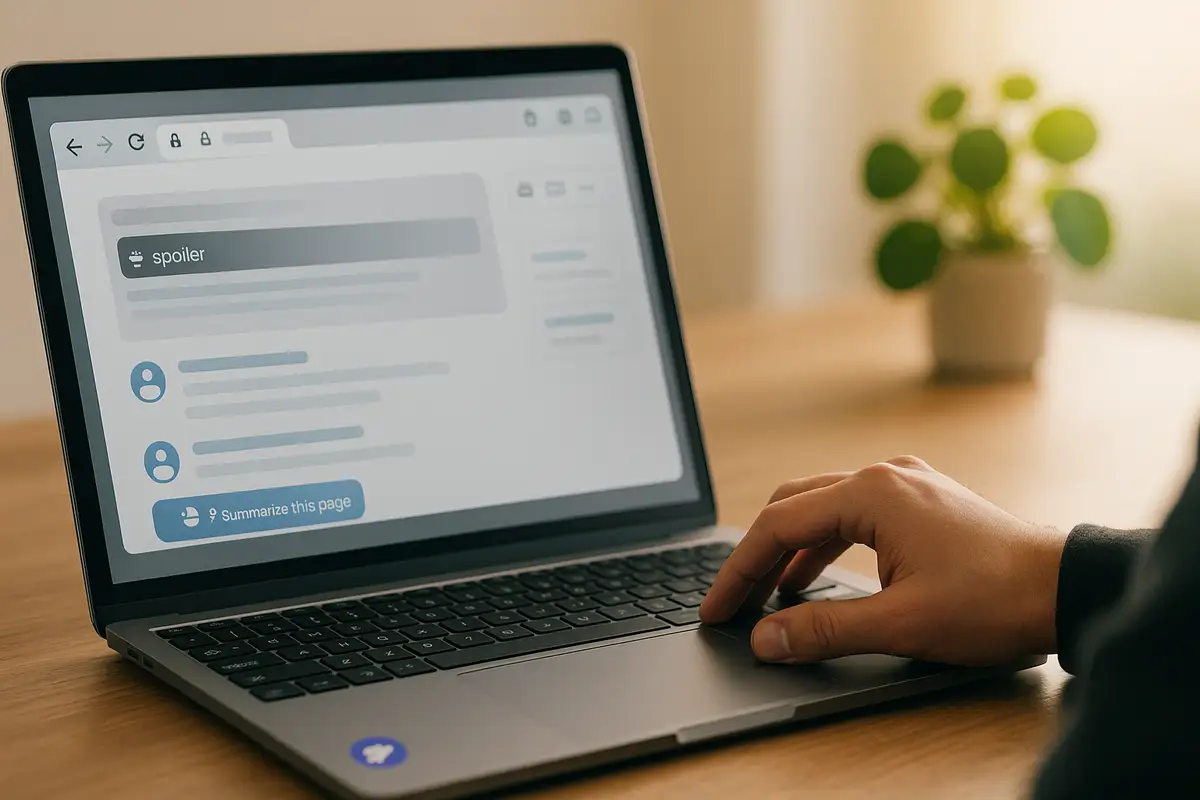


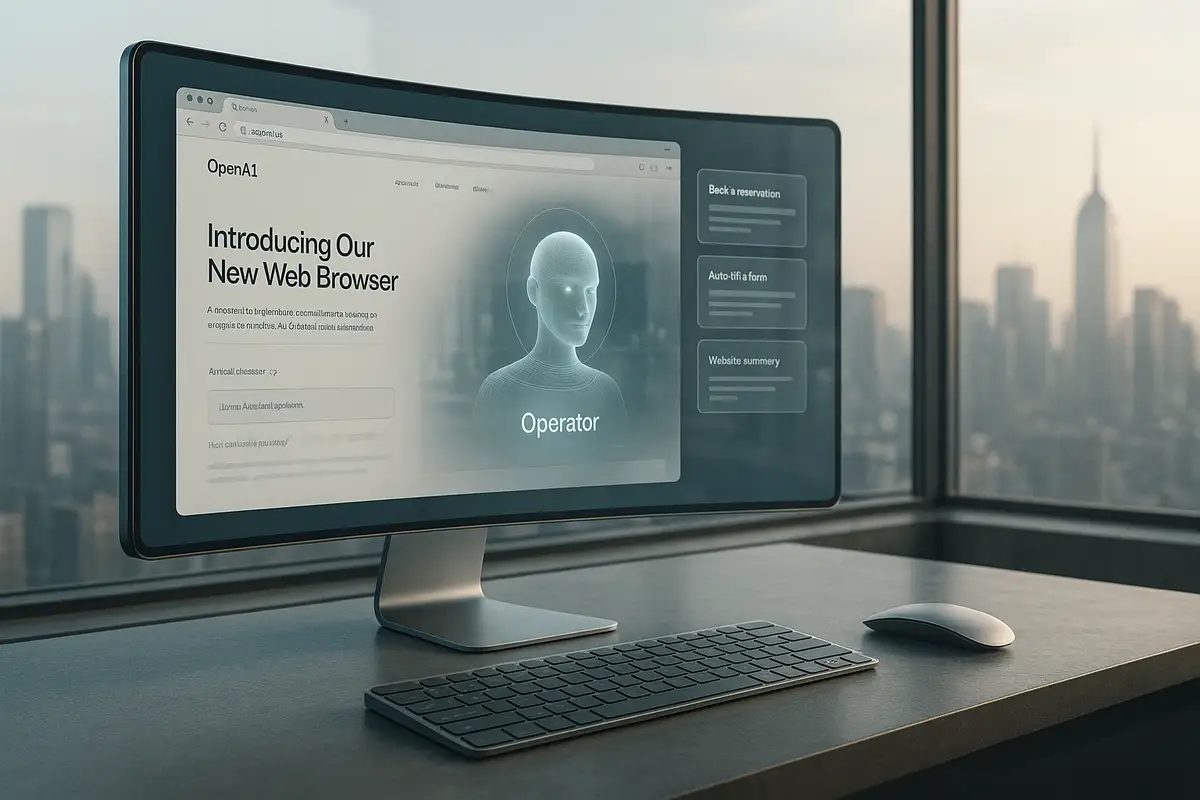
Get the 5-minute Silicon Valley AI briefing, every weekday morning — free.