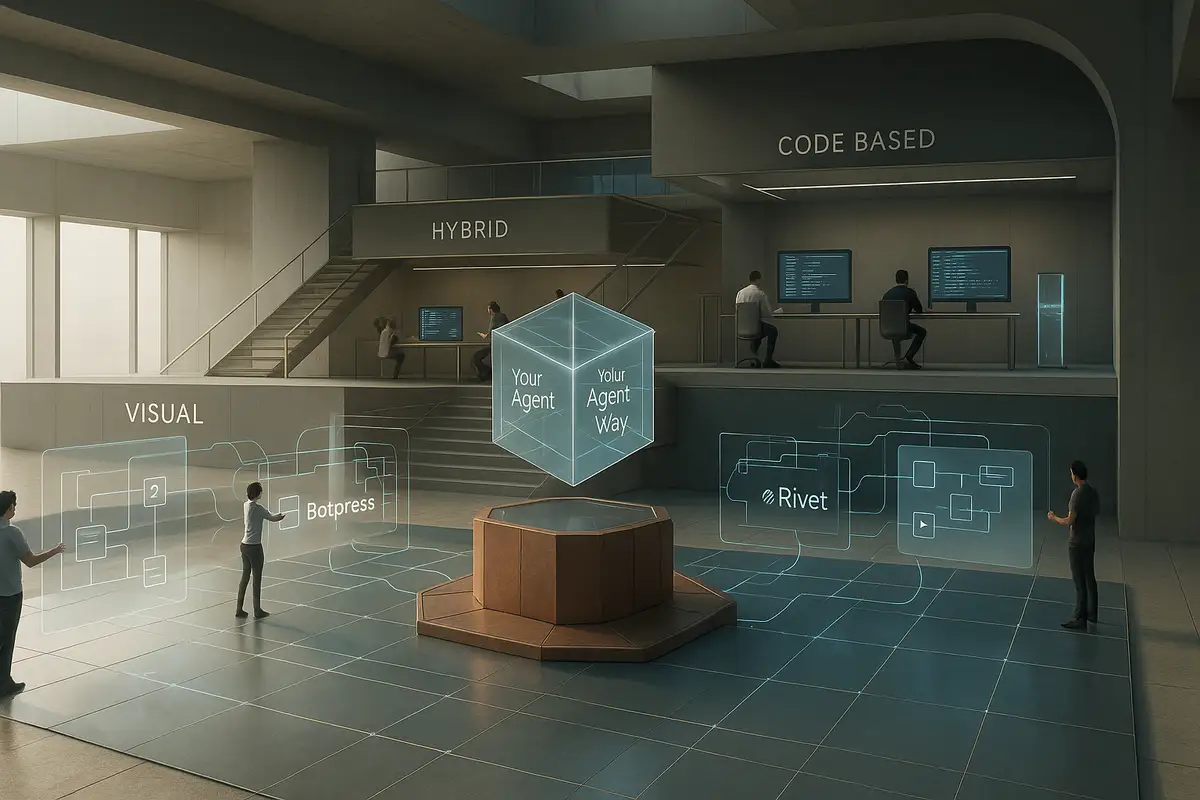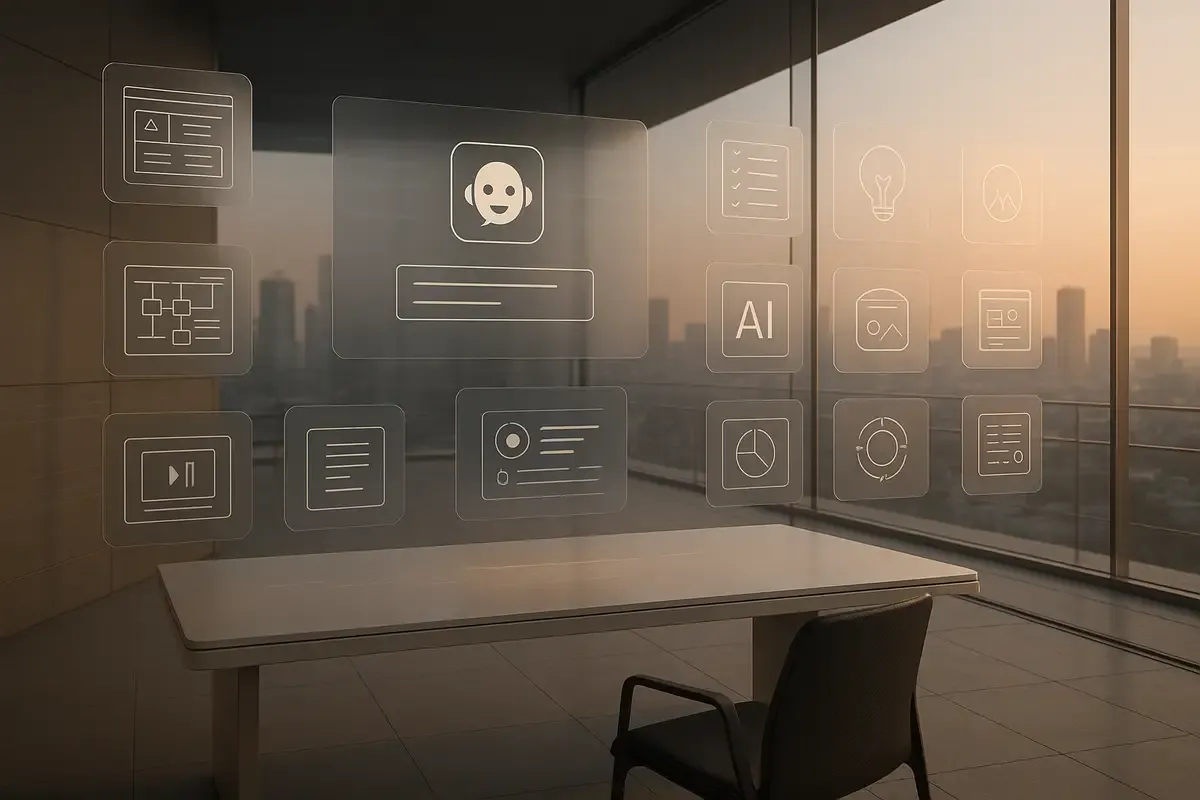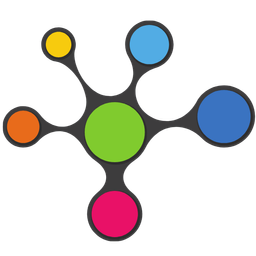Whether you're building a business or just want to work smarter, these AI tools handle the heavy lifting so you can focus on what matters most.
ChatGPT
This conversational AI helps you write emails, brainstorm ideas, and automate replies fast. You can use it for content creation, problem-solving, and even coding assistance. ChatGPT works best for content creation and productivity when you need quick writing support and creative thinking on demand.
Durable
Durable builds complete websites in 60 seconds using AI. You answer a few questions about your business, and it creates a professional site with content, images, and layout. This tool works perfectly for solopreneurs and local businesses who need an online presence without the technical headaches.
Make.com
Make connects your apps and automates repetitive tasks through visual workflows. You can link your CRM, email, and other tools to work together without manual input. Teams use Make for auto-replies, lead tracking, and connecting their entire sales process.
Taskade
Taskade combines task management with AI-powered collaboration features. Remote teams can create project plans, assign tasks, and track progress all in one place. The AI helps generate task lists, meeting agendas, and project templates based on your team's needs.
Notion AI
Notion AI lives inside your workspace and helps summarize notes, generate ideas, and improve your writing. It can turn rough drafts into polished documents and extract key insights from meeting notes. Knowledge workers use Notion AI to build better documentation and standard operating procedures.
Copy.ai
Copy.ai generates marketing copy, product descriptions, and email campaigns with simple prompts. You input your product details and target audience, and it creates multiple versions to test. Marketing teams and eCommerce businesses rely on Copy.ai to scale their content creation.
Tome AI
Tome transforms text prompts into complete slide presentations with visuals and layouts. You describe what you want to present, and it builds professional pitch decks automatically. Founders, consultants, and agencies use Tome to create compelling presentations without design skills.
ClickUp AI
ClickUp AI writes task descriptions, project updates, and team summaries within your project management system. It can generate meeting recaps, create task breakdowns, and even suggest project timelines. Operations teams and project managers use ClickUp AI to keep everyone aligned and informed.
Jasper AI
Jasper creates high-converting content for blogs, ads, and social media campaigns. It understands your brand voice and can write in different tones for various audiences. Brand marketing teams and agencies use Jasper to produce consistent, engaging content at scale.
Zapier
Zapier connects over 5,000 apps and automates workflows between them without coding. You can set up triggers that automatically move data, send emails, or update records across platforms. Sales teams, support departments, and small businesses use Zapier to eliminate manual data entry.
Writesonic
Writesonic specializes in SEO-optimized blog posts, ad copy, and landing page content. It researches keywords and creates content that ranks well in search engines. Growth marketers and startups use Writesonic to build their online presence and drive organic traffic.
Beautiful.ai
Beautiful.ai designs professional presentations automatically using AI-powered templates. You add your content, and it handles the formatting, colors, and visual hierarchy. Sales teams and consultants use Beautiful.ai to create polished client reports and pitch decks.
Bardeen AI
Bardeen scrapes data from websites and automates browser-based tasks without leaving your current workflow. It can extract leads from LinkedIn, copy data between apps, and automate repetitive research tasks. Sales researchers and data analysts use Bardeen to gather information quickly.
Murf AI
Murf converts text into realistic AI voiceovers in multiple languages and accents. You can choose from different voice personalities and adjust the tone for your content. Marketing teams use Murf for product explainer videos, training materials, and podcast content.
Kraftful
Kraftful analyzes customer reviews and feedback to surface product insights and improvement opportunities. It identifies common complaints, feature requests, and user sentiment patterns. Product development teams and UX designers use Kraftful to make data-driven decisions about their products.
Each tool serves specific needs, but they all share one goal: making your work faster and more effective. Start with the ones that match your biggest daily challenges.
❓ Frequently Asked Questions
Q: How much do these AI tools typically cost?
A: Most offer free tiers with limits. Paid plans range from $12/month (Durable) to $299/month (Murf Business). Mid-tier plans like ChatGPT Plus ($20/month) and Jasper Creator ($29/month) work for most small teams. Enterprise pricing typically starts around $50-100 per user monthly.
Q: Which AI tool should I start with if I'm new to automation?
A: Start with ChatGPT for content tasks or Zapier for simple app connections. Both have generous free tiers and extensive tutorials. ChatGPT requires no setup, while Zapier offers 100 free tasks monthly to test basic workflows before committing to paid plans.
Q: How long does it take to learn these tools?
A: Simple tools like ChatGPT and Copy.ai work immediately. Workflow builders like Make.com and Zapier need 2-4 hours to master basics. Complex platforms like Notion AI or ClickUp require 1-2 weeks for full proficiency, but most users see value within the first day.
Q: Do these AI tools work together?
A: Yes, many integrate directly. Zapier connects to all tools mentioned except Kraftful. Make.com links with most major platforms. ChatGPT works through APIs with Notion, ClickUp, and others. Most combinations require paid plans to access advanced integrations.
Q: Are my company's data and conversations secure with these AI tools?
A: Security varies significantly. Enterprise plans from ChatGPT, Jasper, and ClickUp offer SOC 2 compliance and data encryption. Free tiers often use your data for training. Always check privacy policies - some tools like Notion AI allow you to opt out entirely.
Q: Can these tools replace human workers?
A: They handle routine tasks but need human oversight. Studies show AI tools like Jasper can reduce content creation time by 80%, while Zapier eliminates up to 40 hours of manual data entry monthly. They amplify human capabilities rather than replace strategic thinking.
Q: What happens if these AI services shut down or change pricing?
A: Most tools allow data export. ChatGPT conversations can be downloaded, Notion pages export to various formats, and ClickUp offers full data exports. However, workflow automations in Zapier/Make.com would need rebuilding. Always maintain backups of critical processes.