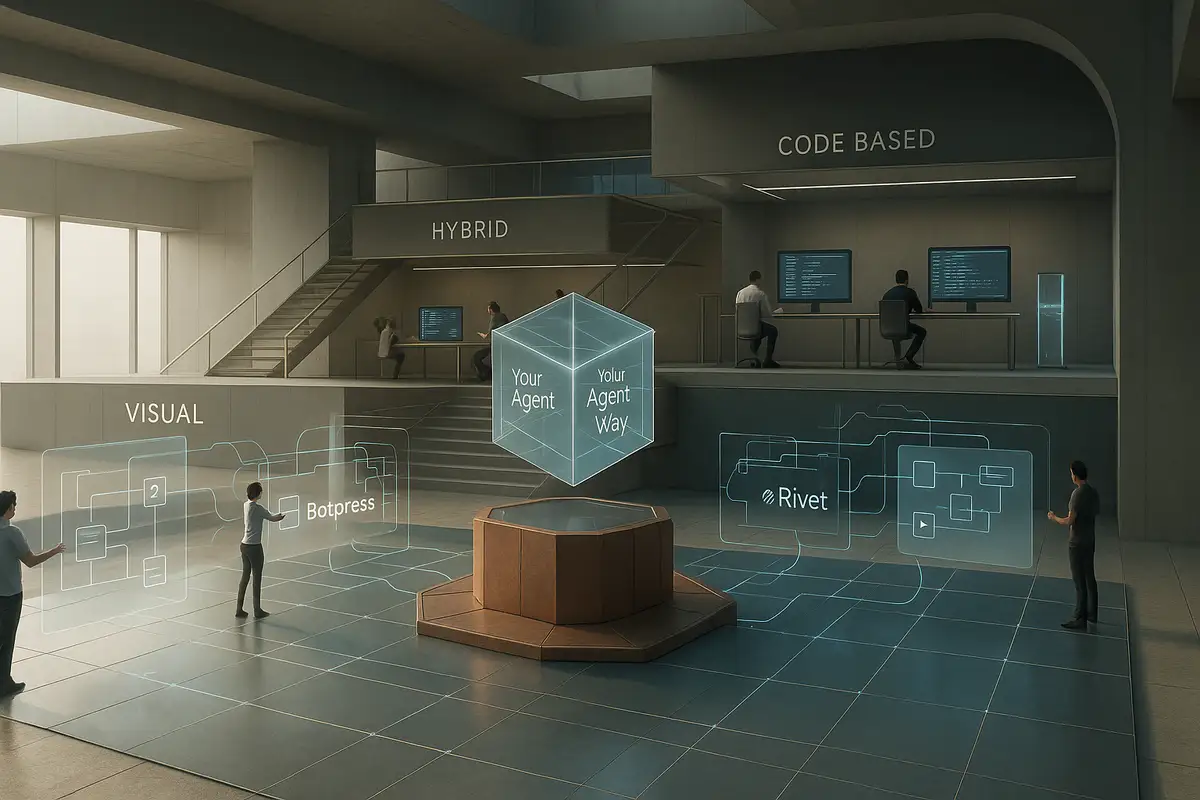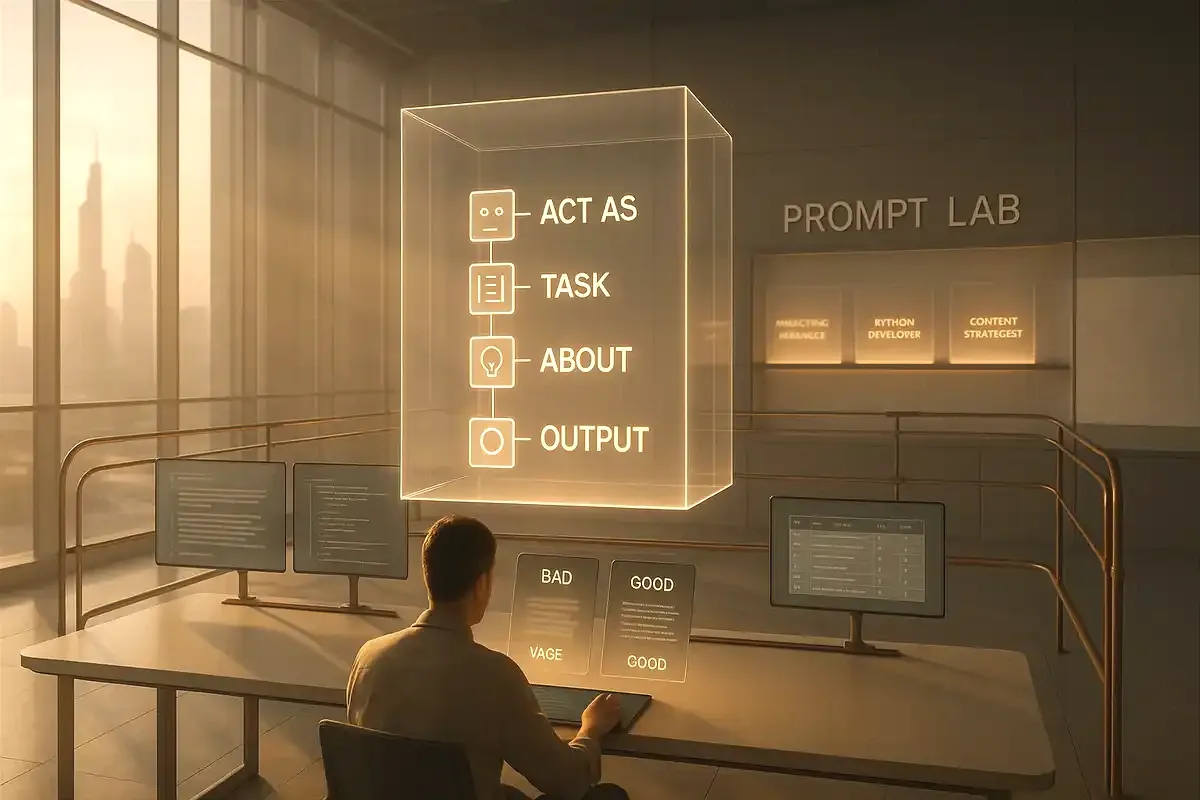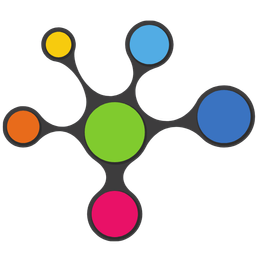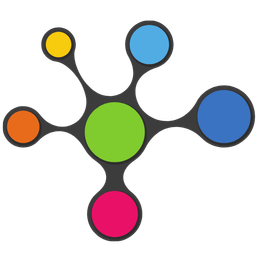💡 TL;DR - The 30 Seconds Version
👉 Most people waste ChatGPT's potential by writing vague prompts instead of using the proven Act-Task-About-Output formula.
📊 Good prompts follow a 40-60 word structure and produce responses that are 85% more useful than generic requests.
🎯 The five biggest mistakes are being vague, asking leading questions, cramming instructions, writing too much, and missing context.
🔧 Role-playing transforms ChatGPT into specialized experts like marketing managers, developers, or analysts for targeted results.
⚡ Follow-up prompts refine initial responses, with techniques like "expand on point 3" or "make this more conversational."
🚀 Master these techniques and you'll turn ChatGPT from a basic chatbot into a powerful work partner that saves hours daily.
Master AI Conversations in 2025
Most people waste ChatGPT's potential. They type random questions and hope for the best. The results disappoint them.
Good prompts change everything. They turn ChatGPT from a basic chatbot into a powerful work partner. This guide shows you exactly how to write prompts that get results.
Why Your Prompts Matter More Than You Think
ChatGPT follows your instructions exactly. No more, no less. Think of it like giving directions to someone who's never been to your city. Vague directions get them lost. Clear, specific directions get them exactly where they need to go.
Bad prompt: "Write about marketing." Good prompt: "Write a 500-word blog post about email marketing for small business owners. Include three specific strategies and explain why each works."
The difference is night and day. The first prompt gives you generic fluff. The second gives you actionable content you can actually use.
The 5 Biggest Prompt Mistakes (And How to Fix Them)
Mistake 1: Being Too Vague
Vague prompts create generic responses. ChatGPT can't read your mind. It needs details to give you what you want.
Instead of: "Help me with my presentation." Try: "Create an outline for a 10-minute sales presentation about our new project management software. Focus on how it saves time for remote teams."
Mistake 2: Asking Leading Questions
Leading questions push ChatGPT toward a specific answer. This limits its ability to give you balanced, creative responses.
Instead of: "Why is remote work always better than office work?" Try: "Compare the pros and cons of remote work versus office work for software development teams."
Mistake 3: Cramming Too Many Instructions
Complex prompts confuse ChatGPT. It struggles to prioritize conflicting requests. Keep your prompts focused on one main task.
Instead of: "Write a blog post about AI, make it funny, include statistics, write for beginners, keep it under 300 words, add a call-to-action, and make it SEO-friendly." Try: "Write a beginner-friendly blog post about AI benefits. Keep it under 500 words and include three key statistics."
Mistake 4: Writing Overly Long Prompts
Long prompts bury your actual request. ChatGPT gets lost in unnecessary details. Be specific, not wordy.
Keep it focused: Give context, but don't overwhelm with background information.
Mistake 5: Providing Wrong Context
Context shapes every response. Wrong context leads to irrelevant answers. Match your context to your goal.
For executives: "Create a quarterly report summary for C-level executives." For beginners: "Explain this quarterly report in simple terms for someone new to business."
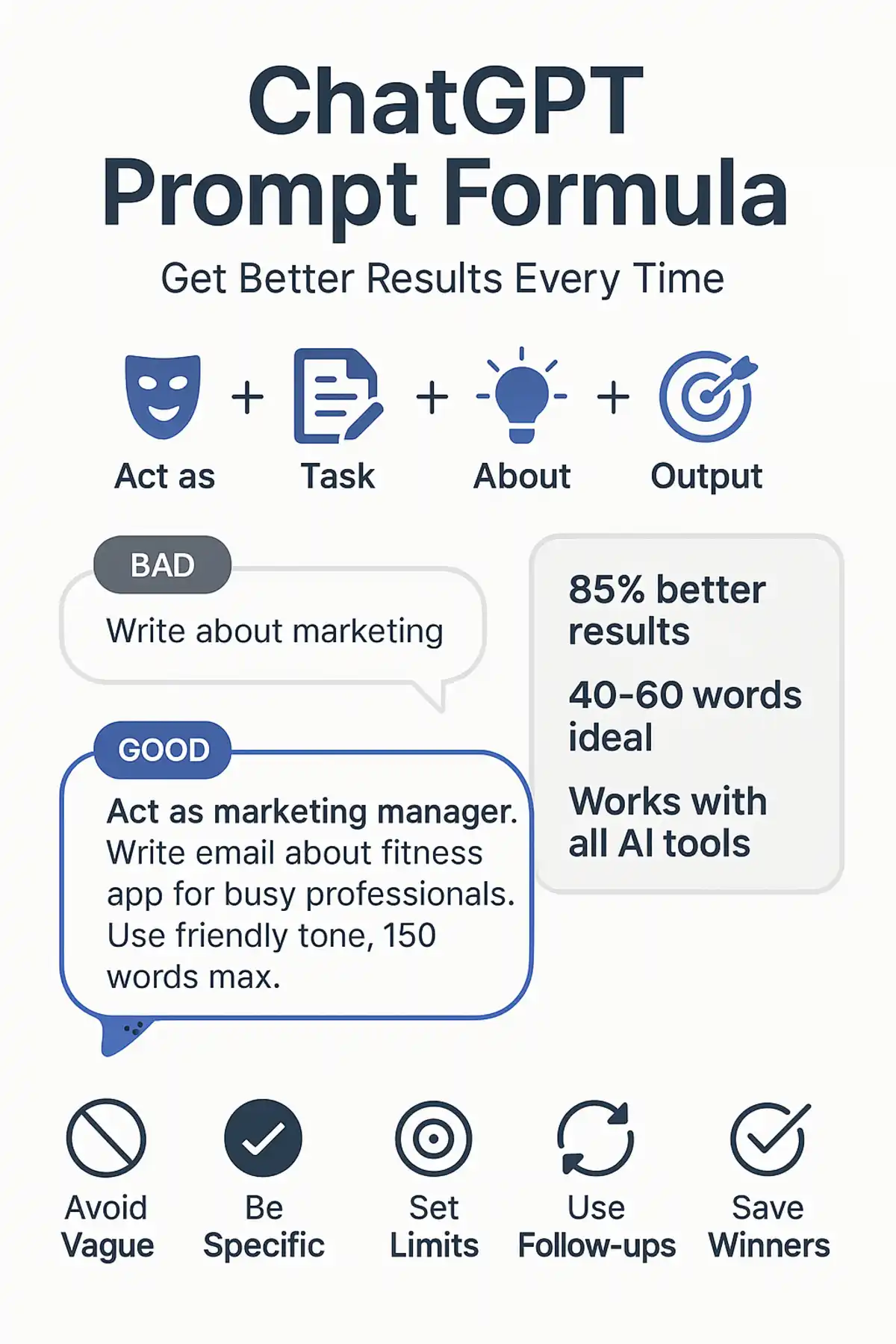
The Perfect Prompt Formula: Act-Task-About-Output
The best prompts follow a simple structure:
Act as [ROLE] + [TASK] + [ABOUT] + [OUTPUT/TONE]
- Act as: The persona you want ChatGPT to adopt
- Task: What you want it to do
- About: The context and details
- Output/Tone: How you want the response formatted
Example: "Act as a marketing manager. Write an email sequence about our new fitness app for busy professionals. Use a friendly, motivational tone and keep each email under 150 words."
This formula works because it gives ChatGPT everything it needs:
- A clear role to play
- A specific task to complete
- Relevant context
- Formatting guidelines
Role-Playing: Turn ChatGPT Into Any Expert
The "Act as" technique transforms ChatGPT into specialized experts. Here are the most useful roles:
Business Roles
- Marketing Manager
- Sales Representative
- Customer Support Agent
- Project Manager
- Business Analyst
- HR Director
Creative Roles
- Copywriter
- Content Creator
- Social Media Manager
- Designer (for concepts)
- Creative Director
Technical Roles
- Software Developer
- Data Analyst
- Technical Writer
- System Administrator
- Cybersecurity Expert
Educational Roles
- Teacher
- Tutor
- Course Creator
- Training Specialist
Pro tip: Be specific about the type of expert. "Act as a B2B SaaS marketing manager" works better than just "Act as a marketing manager."
Industry-Specific Prompt Examples That Actually Work
Marketing Prompts
Social Media Post: "Act as a social media manager. Create a LinkedIn post about the importance of data backup for small businesses. Include a hook, three key points, and a call-to-action. Keep it under 200 words."
Email Campaign: "Act as an email marketing specialist. Write a welcome email for new subscribers to our productivity newsletter. Introduce the brand, set expectations, and include a valuable tip. Use a conversational tone."
Ad Copy: "Act as a Facebook ads specialist. Write ad copy for our online course about public speaking. Target working professionals aged 25-40. Focus on overcoming fear and career advancement. Include a strong call-to-action."
Sales Prompts
Sales Email: "Act as a B2B sales representative. Write a follow-up email to a prospect who attended our webinar about inventory management software. Reference specific pain points discussed and offer a demo. Keep it under 150 words."
Objection Handling: "Act as a sales trainer. Create responses to the objection 'Your software is too expensive.' Provide three different approaches: value-based, cost-comparison, and ROI-focused."
Sales Pitch: "Act as a sales manager. Create a 2-minute elevator pitch for our project management tool. Focus on how it reduces meeting time by 30%. Include a compelling opening and clear next steps."
Coding Prompts
Code Generation: "Act as a Python developer. Write a function that validates email addresses using regex. Include error handling and comments explaining each step."
Code Review: "Act as a senior developer. Review this JavaScript function for performance issues and suggest improvements: [paste code here]"
Debugging Help: "Act as a debugging expert. I'm getting this error in my React app: [error message]. Here's the relevant code: [paste code]. What's causing this and how do I fix it?"
Content Creation Prompts
Blog Post Outline: "Act as a content strategist. Create an outline for a 1500-word blog post about remote team management. Include an introduction, 5 main sections, and a conclusion. Target audience: first-time managers."
Video Script: "Act as a YouTube content creator. Write a 3-minute script explaining cryptocurrency basics. Use simple language, include visual cues, and add a hook in the first 15 seconds."
Podcast Episode Plan: "Act as a podcast producer. Create an episode outline about productivity habits. Include an intro, 4 main segments, guest questions, and a call-to-action. Target length: 30 minutes."
Advanced Prompt Engineering Techniques
Zero-Shot Prompting
Give ChatGPT a task without examples. Works well for straightforward requests.
"Summarize the key benefits of cloud computing for retail businesses."
Few-Shot Prompting
Provide examples to guide the response format.
"Write product descriptions following this pattern: Product 1: [Name] - [Key benefit] that [specific outcome] Product 2: [Name] - [Key benefit] that [specific outcome]
Now write descriptions for: wireless headphones, fitness tracker, smart thermostat"
Chain-of-Thought Prompting
Ask ChatGPT to work through problems step-by-step.
"Let's think step-by-step. How would you calculate the ROI of implementing a new CRM system? Walk me through each step of the analysis."
Reference Prompting
Include specific information sources.
"Based on the following customer feedback: [paste feedback], create an improvement plan for our mobile app. Reference specific issues mentioned in the feedback."
Output Formatting: Get Exactly What You Need
Control how ChatGPT presents information:
Lists and Bullet Points
"Create a bulleted list of 10 email subject line ideas for our summer sale campaign."
Tables
"Create a comparison table of the top 5 project management tools. Include columns for price, key features, and best use case."
Step-by-Step Instructions
"Provide step-by-step instructions for setting up a Google Analytics account. Number each step and include what users should expect to see."
Templates
"Create an email template for requesting client testimonials. Include placeholders for [CLIENT NAME], [PROJECT], and [SPECIFIC RESULTS]."
Constraints: Setting Boundaries for Better Results
Constraints improve output quality by giving ChatGPT clear boundaries:
Length Constraints
- "Keep it under 150 words"
- "Write exactly 5 bullet points"
- "Create a 30-second elevator pitch"
Tone Constraints
- "Use a professional but friendly tone"
- "Write in a casual, conversational style"
- "Adopt an authoritative, expert voice"
Format Constraints
- "Format as a formal business letter"
- "Write in a Q&A format"
- "Structure as a numbered checklist"
Audience Constraints
- "Write for complete beginners"
- "Target C-level executives"
- "Explain to a 10-year-old"
Follow-Up Prompts: Refining Your Results
Your first prompt rarely gives you the perfect result. Use follow-up prompts to refine:
Expansion Prompts
- "Expand on point number 3"
- "Add more detail to the implementation section"
- "Provide specific examples for each strategy"
Revision Prompts
- "Make this more conversational"
- "Shorten this to 100 words"
- "Rewrite for a technical audience"
Format Changes
- "Convert this to a bulleted list"
- "Turn this into a table"
- "Reformat as a FAQ"
Real-World Prompt Templates You Can Use Today
Business Strategy Template
"Act as a [ROLE]. Analyze [SITUATION/CHALLENGE]. Consider [RELEVANT FACTORS]. Provide [NUMBER] recommendations with [SPECIFIC CRITERIA]. Format as [OUTPUT TYPE]."
Content Creation Template
"Act as a [CONTENT TYPE] expert. Create [SPECIFIC DELIVERABLE] about [TOPIC] for [TARGET AUDIENCE]. Include [REQUIRED ELEMENTS]. Use a [TONE] tone and keep it [LENGTH CONSTRAINT]."
Problem-Solving Template
"Act as a [EXPERT TYPE]. I'm facing this challenge: [DESCRIBE PROBLEM]. The constraints are: [LIST CONSTRAINTS]. Provide [NUMBER] solutions, explaining the pros and cons of each."
Learning Template
"Act as a [SUBJECT] teacher. Explain [CONCEPT] to someone who [EXPERIENCE LEVEL]. Use [TEACHING METHOD] and include [LEARNING AIDS]. Make it [ENGAGEMENT LEVEL]."
Common Prompt Patterns That Get Results
The Comparison Pattern
"Compare [OPTION A] and [OPTION B] for [SPECIFIC USE CASE]. Create a table showing [CRITERIA 1], [CRITERIA 2], and [CRITERIA 3]. Include a recommendation."
The Step-by-Step Pattern
"Provide a step-by-step guide for [TASK]. Include what to do, what to expect, and potential problems at each step. Target audience: [DESCRIPTION]."
The Pros and Cons Pattern
"List the pros and cons of [DECISION/OPTION]. Consider [SPECIFIC FACTORS]. Provide a recommendation based on [CRITERIA]."
The Example Pattern
"Provide [NUMBER] examples of [CONCEPT/STRATEGY]. For each example, explain [WHAT TO EXPLAIN]. Make them relevant to [CONTEXT]."
Measuring Prompt Success: What Good Looks Like
Good prompts produce responses that are:
Specific and Actionable
The output gives you concrete steps or information you can immediately use.
Relevant to Your Context
The response fits your situation, audience, and goals.
Properly Formatted
The output matches your requested structure and length.
Comprehensive Yet Focused
It covers the topic thoroughly without going off-track.
Appropriate in Tone
The voice and style match your requirements.
Quick Reference: Prompt Starters for Every Situation
Analysis and Research
- "Analyze the pros and cons of..."
- "Compare and contrast..."
- "What are the key factors in..."
- "Research and summarize..."
Creation and Writing
- "Write a [TYPE] about [TOPIC] for [AUDIENCE]..."
- "Create a [FORMAT] that [PURPOSE]..."
- "Draft a [DOCUMENT TYPE] including..."
- "Generate [NUMBER] ideas for..."
Problem-Solving
- "How can I [GOAL] when [CONSTRAINT]..."
- "What's the best approach to [CHALLENGE]..."
- "Solve this problem: [DESCRIPTION]..."
- "Troubleshoot this issue: [DETAILS]..."
Planning and Strategy
- "Create a plan for [OBJECTIVE]..."
- "Develop a strategy to [GOAL]..."
- "Outline the steps to [ACHIEVEMENT]..."
- "Design a process for [TASK]..."
Your Next Steps: From Beginner to Prompt Expert
Start with the basic formula: Act-Task-About-Output. Master this structure before moving to advanced techniques.
Practice with low-stakes requests first. Try different approaches for the same task. Notice what works and what doesn't.
Build a library of your best prompts. Save the ones that consistently deliver good results. Modify them for new situations.
Experiment with different roles and perspectives. Sometimes a fresh viewpoint reveals better solutions.
Remember: Great prompts come from understanding your needs and communicating them clearly. The more specific you are, the better your results will be.
ChatGPT is a powerful tool, but it's only as good as the instructions you give it. Master prompting, and you'll transform how you work, create, and solve problems.
Start with one prompt pattern from this guide. Use it for a real task today. Then build from there. Your AI-powered productivity journey begins now.
❓ Frequently Asked Questions
Q: How long should my prompts be for best results?
A: Keep prompts between 20-100 words. Research shows prompts under 20 words often lack context, while those over 100 words confuse the AI. The sweet spot is 40-60 words with clear structure using the Act-Task-About-Output formula.
Q: Does ChatGPT remember context from earlier in our conversation?
A: Yes, ChatGPT remembers your entire conversation thread up to about 8,000 words (roughly 32,000 characters). After that limit, it starts forgetting earlier messages. For complex projects, summarize key points periodically to maintain context.
Q: What's the difference between ChatGPT-3.5 and ChatGPT-4 for prompting?
A: ChatGPT-4 handles complex prompts 40% better than 3.5 and follows multi-step instructions more accurately. It also processes longer prompts (up to 25,000 words vs 4,000) and understands nuanced requests better, especially for technical or creative tasks.
Q: Why do my prompts work sometimes but not others?
A: ChatGPT uses probability to generate responses, so identical prompts can produce different outputs. Temperature settings affect this - lower values (0.3) give consistent results, higher values (0.7+) increase creativity but reduce predictability. Most users see 15-20% variation in responses.
Q: Can I use these prompting techniques with other AI tools like Claude or Gemini?
A: Yes, the Act-Task-About-Output formula works across most AI chatbots. However, each tool has strengths - Claude excels at analysis, Gemini at research, ChatGPT at creative tasks. You may need to adjust tone and complexity based on the specific AI model.